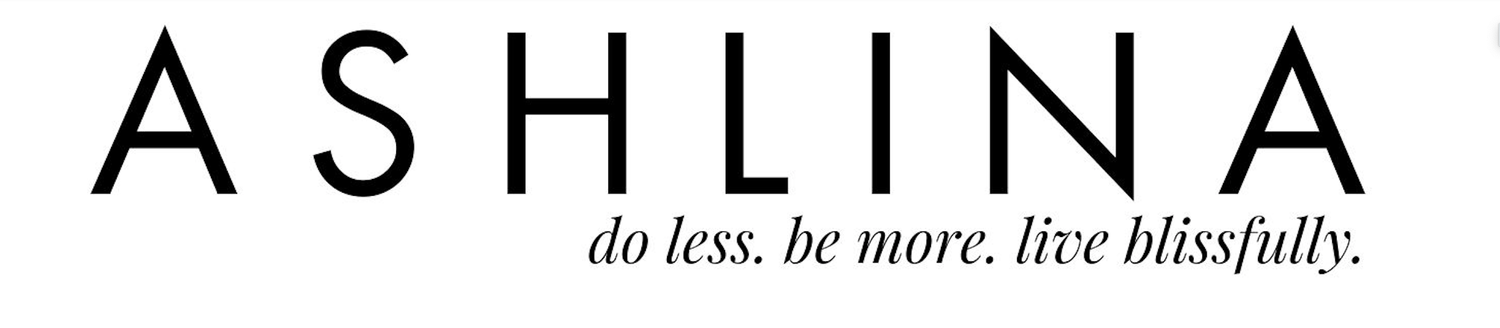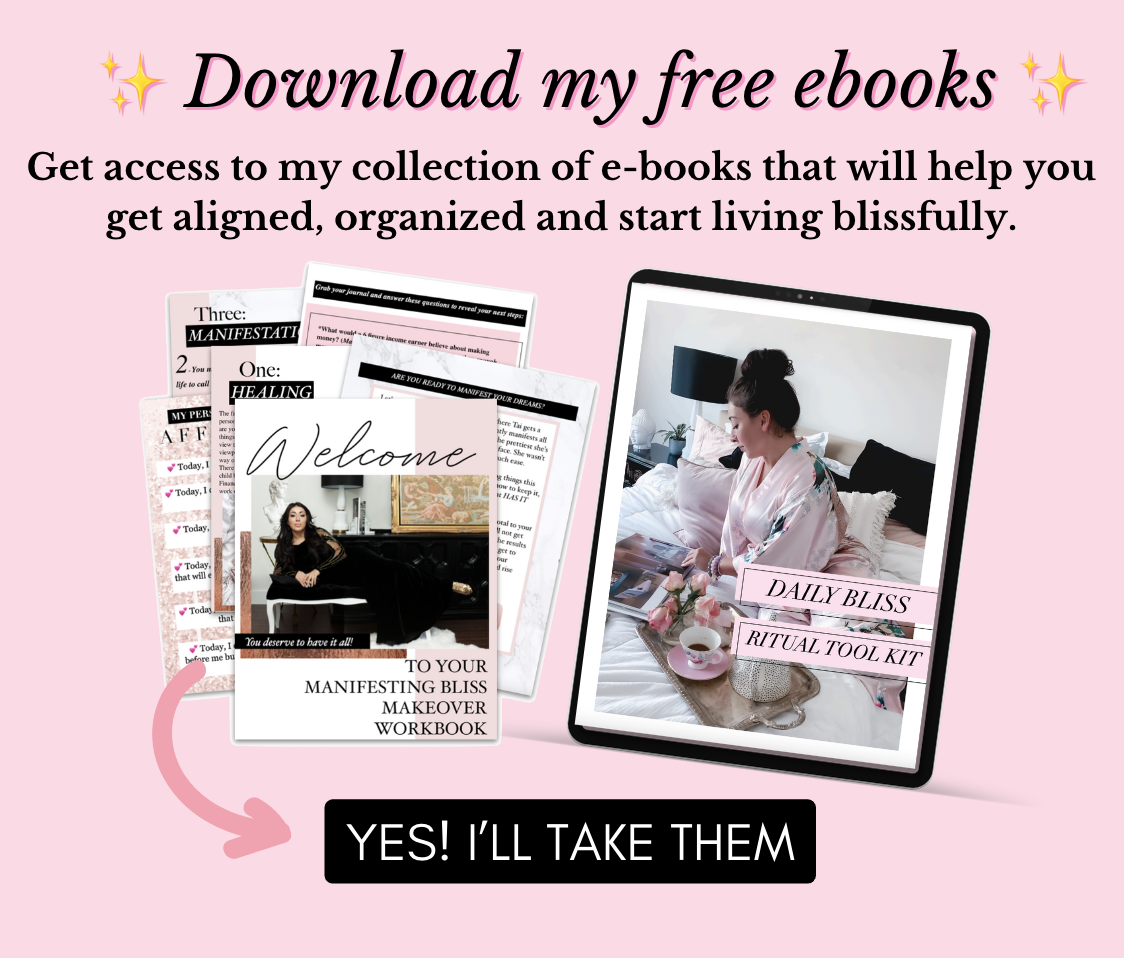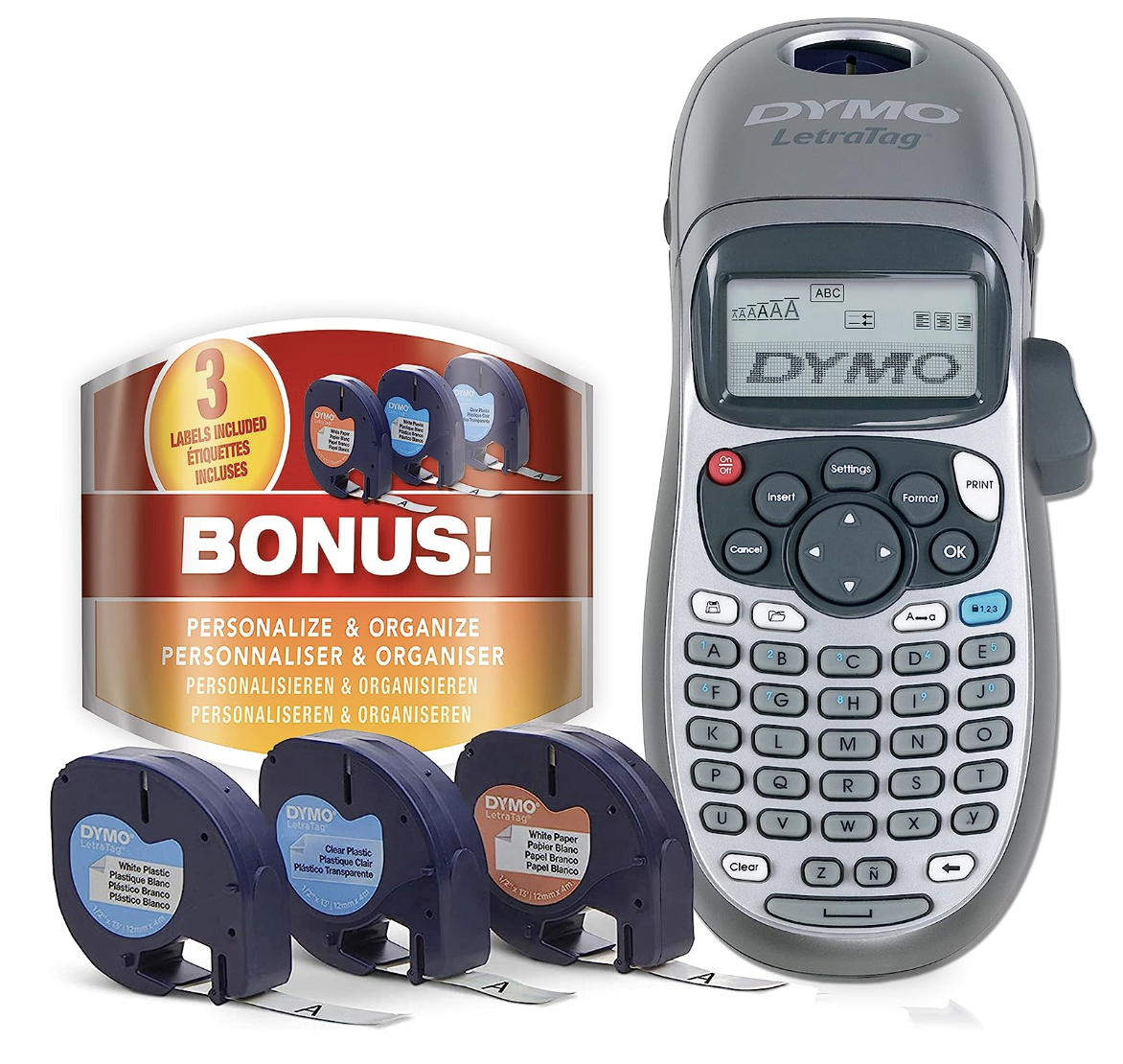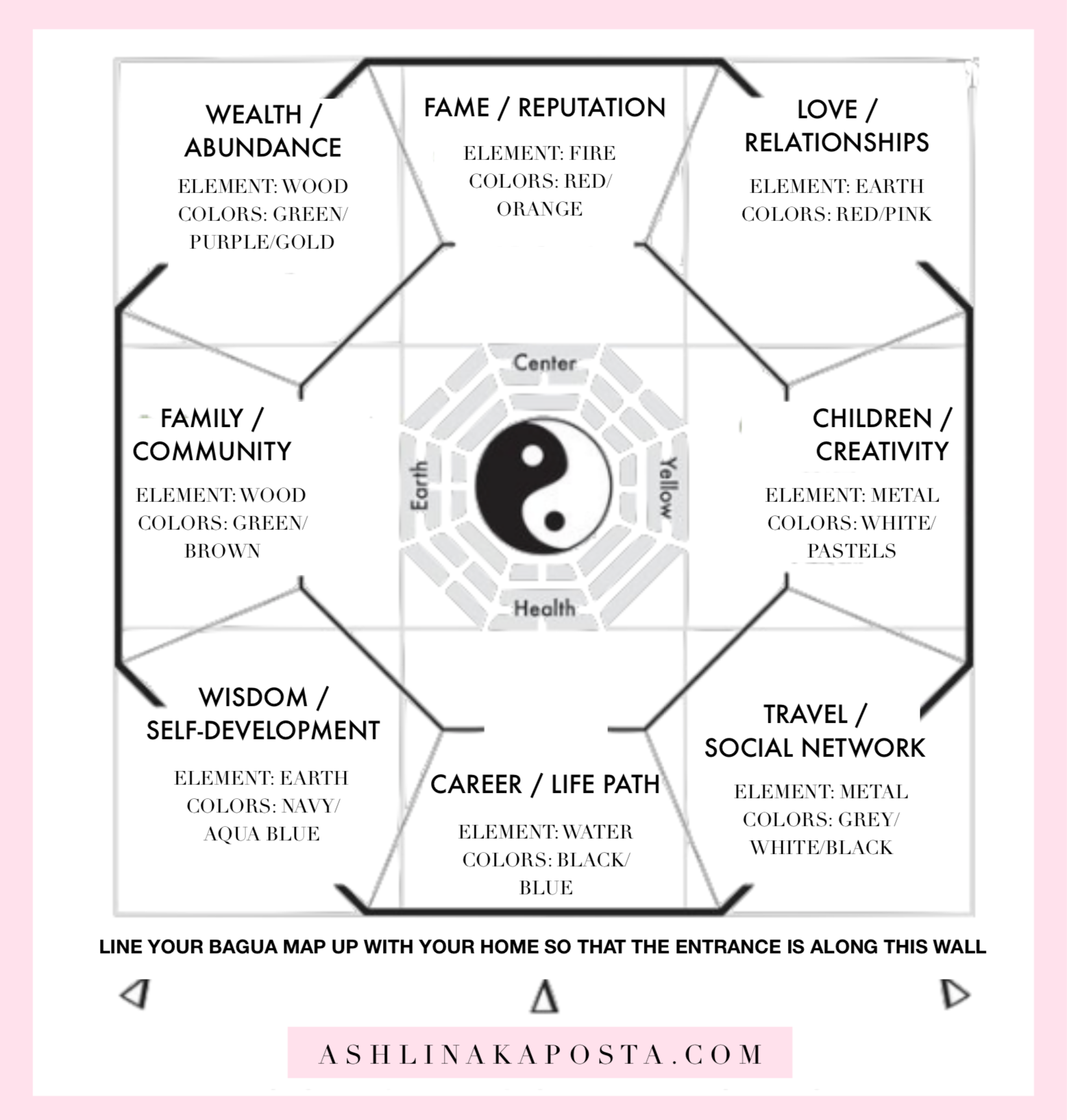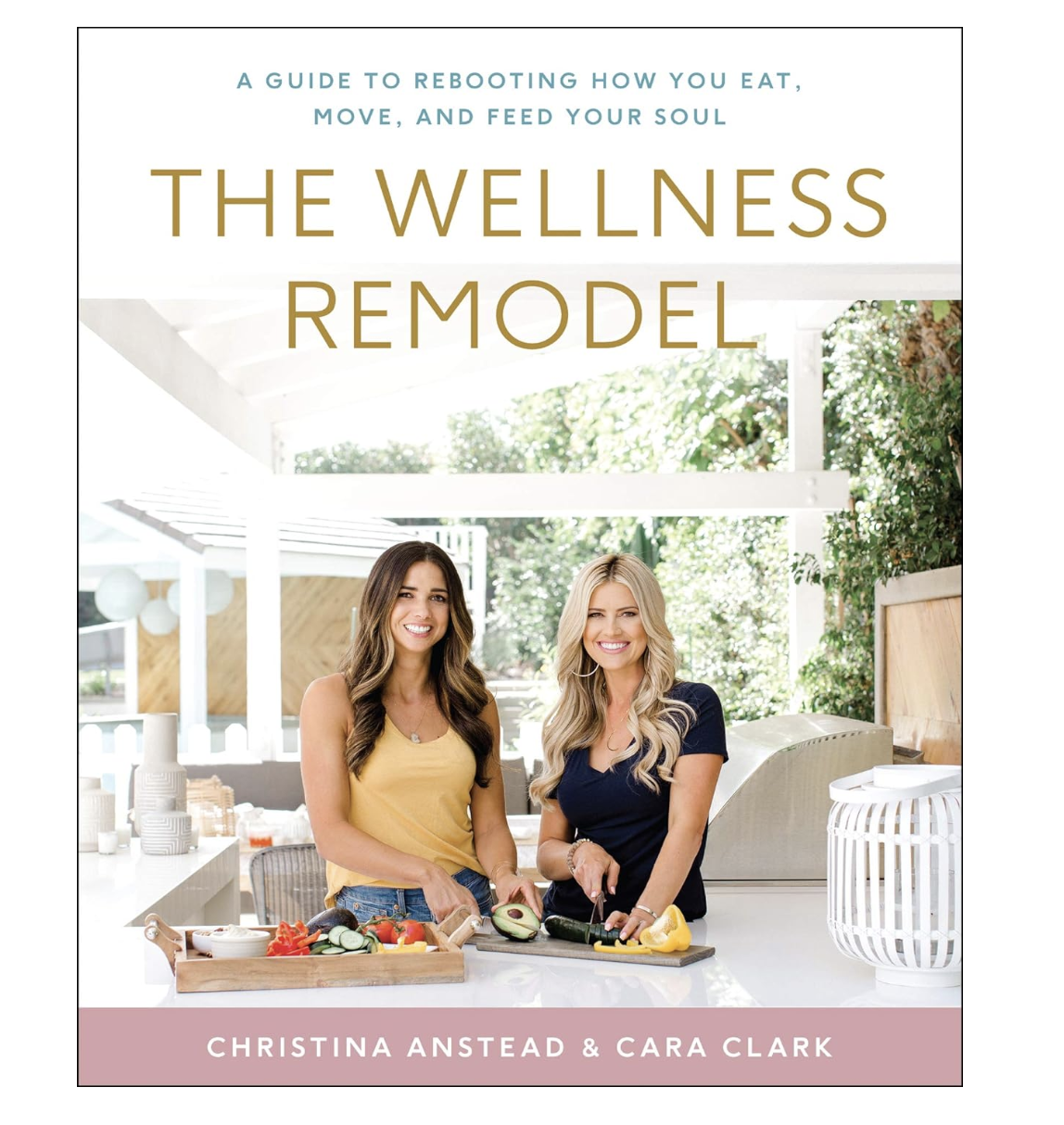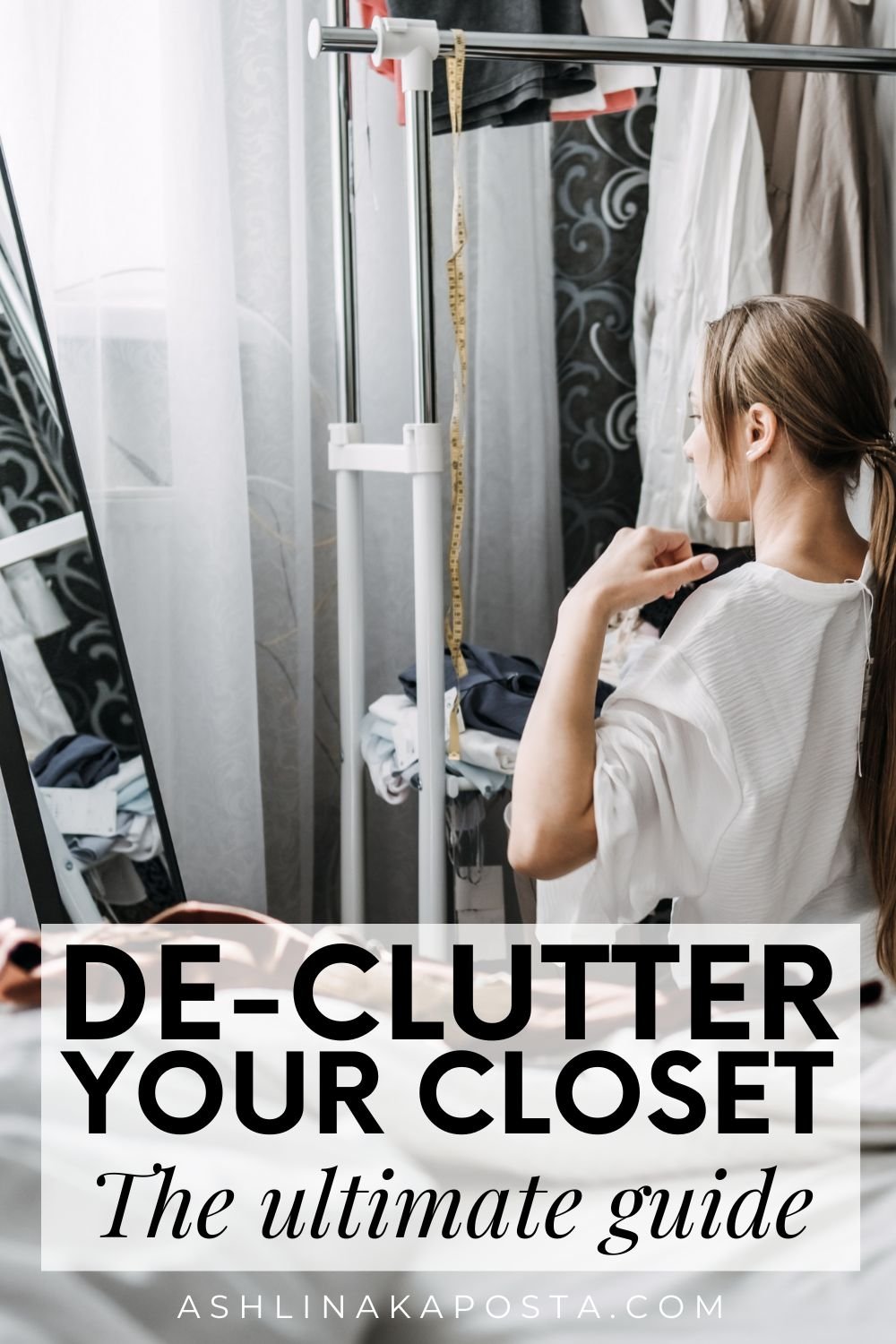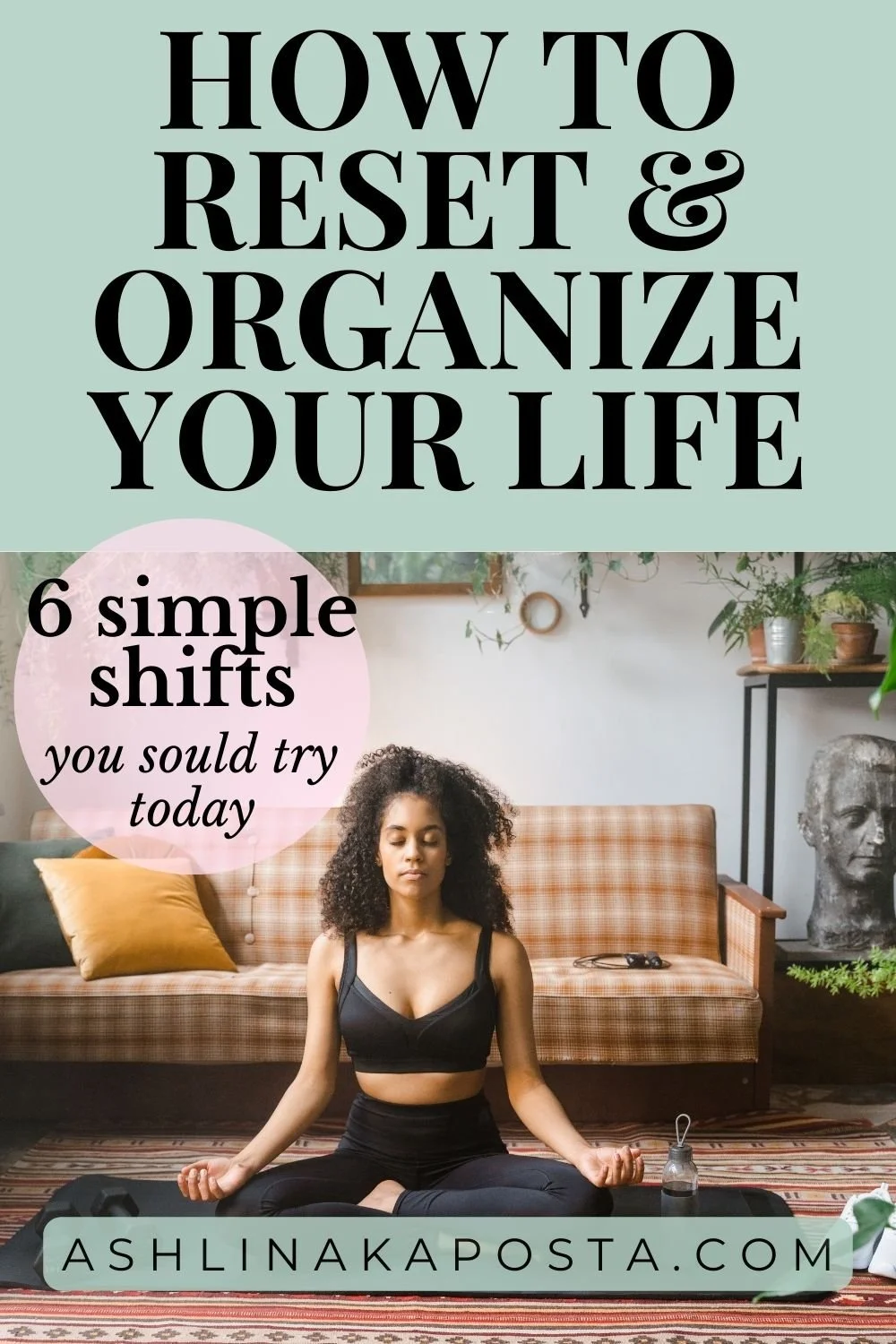this post is all about 6 simple and effective ways to organize your life
The other day it finally hit me that this sweet little isolation life, isn’t exactly letting up anytime soon. It is either the fact that I continually forget what day it is or the fact that I accidentally washed my face with hand soap that really sent me on a loop. I am hitting my quarantine threshold.
Naturally, when I begin to feel that spaced out or anxious, I turn to my trusty old journal, to begin a flow of thoughts and let them all out. Here are a few other tips for beating anxiety, too. As I was writing down my thoughts, I noticed things were getting a little scattered and when my thoughts get scattered, I know that there is something in my life that needs to get it’s shit together. As I began looking around my home to see how it could be contributing to my anxious mind (here’s a trick you can try), I realized that there were a few areas of our home that have gotten out of control because we are all forced to be at home 24/7. Makeshift offices, meal planning, laundry, toy organization, etc. It’s all changed in our home and I knew it was time our organization needed a reset.
Here are 6 tips for re-organizing your life:
#1. GET A LABEL MAKER: When I did do a walk through my home, the first area that really bugged me was my pantry, it was looking a little CRAZY. Things were piling up in all sorts of crazy areas. The amount of pastas, sauces, canned foods has gotten out of control. Our once organized system has lost its way thanks to us being forced to cook every single meal.
Then it hit me like a ton of bricks, we need a label maker! We need a pantry organization system that is clear to both of us in the house, so we can get on the same page. And not just that, we need to label Roman’s toy bins, bathroom supplies, cleaning products, office files and paperwork. There is so much more going on in our home now that we actually need to begin to label what things go where. When you live with more than just yourself, it just makes it that much easier to get everyone on board for where things go when they are clearly labeled.
#2. SYNC A GOOGLE CALENDAR: I am a big planner nerd and have always loved keeping myself organized with my planner. However, now when our toddler is home 24/7 and we both are working, we need to make sure every little thing on our schedule is synced so we know who is doing what and who can take over when the other needs help. In addition to Google Calendar, Google Spreadsheets has helped me to stay on top of my finances, bills, lists of things to do and its helpful when your partner is able to view that stuff too. Anyone who has children will understand this one.
#3. USE THE BAGUA TO DE-CLUTTER: In order to get organized, getting rid of clutter is key. But, de-cluttering is pain. I totally get it. But it is essential to get rid of something as you bring something in, that’s what keeps the balance and flow (the goal of Feng Shui). So, to make it something fun to try, use the bagua map of your home to prioritize what area of your home you should begin to de-clutter first. ( I think I am going to do a YouTube or Podcast on this ). Seeing which areas of life matter to you more may help you have a little more fun when it comes to the de-cluttering of things. You can get the whole family on board with this too. You can also use the bagua map to determine what things you want to keep where according to the areas and elements. If you want further help on my De-clutter, Organize, Decorate method, I teach my secrets in High Vibe Home. It’s an easy to get through online course that walks you through the practical steps for getting your home energy together.
**Use this bagua map I created below as a guide for discovering what area of your home you would like to de-clutter first. You can download a printable version here along with a Feng Shui Fundamentals E-book.
#4. MEAL PLANNING: Seriously though, now that grocery shopping is actually a luxury and going out for date night isn’t really a thing, we are cooking ALWAYS. So, in order to become really efficient and not letting food go to waste is an app called MEALIME, you can also try MEALBOARD. Both are apps that you can use to plan and prepare your week of meals and it will give you a grocery shopping list based on the recipes you are planning to make. We just got a new Vitamix too and I have completely fallen in love with it, so making smoothies requires a really detailed shopping list. My current favorite smoothie I have found is the Lemon Ginger Smoothie in my new book, The Wellness Remodel. It’s so so good.
organization bins via popsugar.com
#5. BINS, BOXES, BAGS and BASKETS. I’ve really gotten into this organizing method lately. Every drawer in my personal space has a bin or a box in it to keep organized. Take for example, my desk drawer, I have small bins, bags, and baskets that keep things separate like pens, post its, charging cords, business cards. This is one of my fave tips from Marie Kondo that helps me keep things looking more organized and efficient. Plus, it is really fun to label these with a label maker. If you have not gotten your label maker, please go get it now. You will thank me later, this is the one we got.
**One of my absolute favorite things to plan and organize are my vitamins. So my skin stays clear, nails and hair stay long and I just feel much better about my life.
Some organizers that might help you:
#6. ORGANIZE YOUR INBOX. Don’t you feel like emails are a total time sucker? In Tim Ferris’ book, the 4 hour work week, he preaches cutting back your time spent on emails. I can’t tell you how many marketing emails I get in a day, its enough to drive anyone crazy.
In episode 62 of the Bliss Vibes Only podcast, my guest Allison Crawford talks about going to Inbox Zero, meaning clearing out all old emails so that clears up your work day. There is also a handy app called SaneBox that helps you to unsubscribe from the random marketing emails you get from retail shops. Those totally weigh down your time in the day, am I right?
I also have gotten really good at creating labels for emails, and automatically filter different types of emails to different folders, so anything that is a priority will go in one place and everything else can be checked later. So, do yourself a favor and use your free time to de-clutter and organize your inbox.
organized office via Allison Crawford Design
Hope you enjoyed this post. Have any helpful tips you would like to share with me? Put them in the comments below, I’d love to hear.